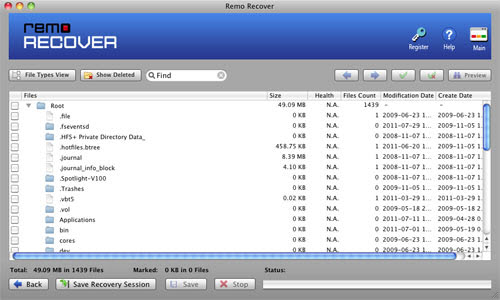Recover Data from Formatted Disk Mac
Formatting a disk is done with the aim of removing all data stored on that particular disk. Sometimes, formatting of wrong disk creates big problem for you, because you will lose all your valuable data from disk. If you find yourself in similar type of situation then do not worry, there is a famous tool popularly known as Undo Format, which can easily recover data from formatted disk Mac.
There are many situations of formatting where you may lose data from Mac hard disk:
Accidental formatting: Accidental formatting is probably the most commonly occurring reason where data from hard disk of Mac is lost. Suppose you wish to format a partition or volume of Mac hard disk to clean it, but at the time of volume selection you mistakenly choose other volume. As a result, all files and folders from that volume will be lost. This situation becomes even worse in case formatted volume had no backup of data stored on it. Of course, this event will make you annoying but with the help of recovery software, you can bring back all data lost from your Mac volume. To know more about accidentally formatted drive recovery go to: https://www.undoformat.com/accidentally-formatted-drive-recovery.html
Corruption of Disk: This is another reason where your files or folders from hard disk are lost. If your Mac hard disk has become corrupted then you will not be able to access data stored on that volume. The only possible solution for this corrupted problem is to format it. If you format your corrupted partition on Mac then all data will be lost. Now, if you wish to recover lost data from it you should opt for Undo Format software that has ability to retrieve data from formatted partition. To know more visit: https://www.undoformat.com/hard-drive.html
Corruption of MBR: MBR stands for Master Boot Record and keeps record of boot sector of OS. If this file becomes corrupted then your system refuses to boot. Now, to get rid of this problem you need to format your partition or volume. Formatting of volume results to loss of entire data from hard disk of Mac. To get back data lost in above-mentioned scenario, you should make use of Undo Format tool to recover data from formatted disk Mac. In addition to Mac drive recovery; this software is also capable to recover USB hard drive data after format.
This tool scans entire hard drive to recover data from it in just a few minutes. It recovers data from deleted, formatted and inaccessible partition with ease. Data from different types of partitions including RAID0, RAID1 and RAID 5 that has been formatted or deleted can be recovered. Follow the given link to know more on how to data from formatted RAID drive: https://www.undoformat.com/recover-data-from-formatted-raid.html. Hard drives having file systems FAT, FAT32, HFS+, HFSX and ExFAT can be recovered. Recovery of files can be done based on their unique signature. You can take help from this link to recover data from formatted HFS+ partition on Mac computer : www.undoformat.com/recover-formatted-hfs-partition.html. It supports 64-bit Mac OS X and it’s all other versions. Once data recovery process is over, you can preview recovered data before saving them. It has a facility to save scanning history by using “Save Recovery Session” feature of this utility to avoid rescanning.
Steps to Recover Data from Formatted Disk Mac
Step-1: Download and install Undo Format tool on your computer. After launching the tool, select "Recover Drives" option from Main Screen.
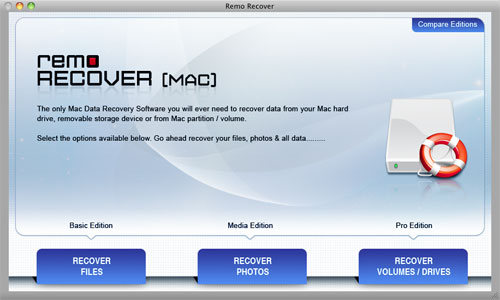
Step-2: Select the formatted / reformatted recovery option, software will ask you to choose the formatted drive. As soon as you choose the drive scanning process will begin.
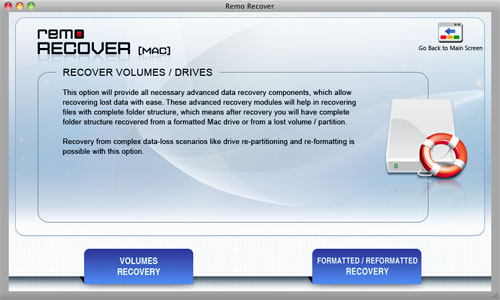
Step-3: Later when the scanning and unformatting operation gets over, you can preview the retrieved drive data.