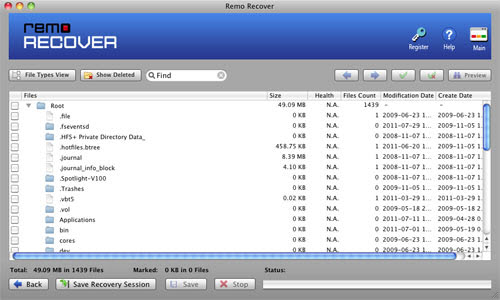Recover Data from Formatted HFS+ Partition
HFS+ is updated version of Hierarchical File System designed to handle large disk space that is very common in today’s life. It allows smaller block size or cluster so that the huge memory space can be used more efficiently. HFS+ file system is specially developed to store and manage enormous data, but data loss issues are also present on it. Among severe data loss problems, formatting of the HFS+ drive is very usual for Mac users. After losing important data, you may wish to recover formatted HFS+ partition files at any cost. If you are having such requirement, you have come at suitable place to restore data from formatted HFS+ partition in simple steps. Undo Format is a smart tool that retrieves all files and folders from the formatted partition after a quick scan. No need to bother how you have formatted your HFS+ partition, just employ this program for HFS+ formatted partition recovery with utmost ease.
Different users of Mac suffers from this data loss problem in various instances. Most of them format their essential hard disk partition on Mac by mistake and encounter huge loss of data. It usually happens when you attempt to format a useless drive on system or any external disk connected to computer. If you unintentionally select an important HFS+ partition on system during formatting, you will lose entire information form it instantly. Do not worry, you can certainly recover formatted HFS+ partition with the help of Undo Format software. Through this HFS+ formatted partition recovery operation, all files and folders will be recovered with the same file hierarchy as it was.
Sometimes, we need to upgrade and reinstall the operating system on Mac computer. As everybody wants to have the latest features of the upgraded version of Macintosh operating system, you may have to update your Mac OS occasionally. After upgradation, when you install the update on system, the selected drive will be formatted. So, first take a back up of the selected HFS+ partition and then install the OS otherwise you will lose all information from it. If you forget to take the backup, Undo Format tool is only option for HFS+ formatted partition recovery.
You may also lose data from HFS+ partition if it is corrupted. After corruption of HFS+ file system, you may get a format error while attempting to access data. As soon as you fomrat the drive all information will be lost. In orrder to recover formatted HFS+ partition or restore drive that needs formatting, you need help of powerful recovery tool. If you have formatted HFS+ partition on Mac computer in any other reason and thinking about how to restore data from formatted HFS+ partition, don’t panic! Undo Format application will always help you to recover formatted HFS+ partition files and folder after format with ease. It even helps you to recover data after recover files after reinstalling Mac OS X.
Using this utility, you can retrieve all types of data including media files, documents, applications, etc. Even, if you have formatted any memory card, pen drives, memory stick or any other external disk, you can utilize this application for successful data recovery. Moreover, you can use this advanced tool to recover data from formatted flash drive at any instance. To restore data from formatted HFS+ partition any professional knowledge is not required, just follow the direction in each step as shown below.
Steps to recover data from Formatted HFS+ partition:
Step 1: Install demo version of this Undo Format tool on your Mac computer and then launch it to open the main screen. After that, select "Recover Drives" option from this window as shown in below figure.
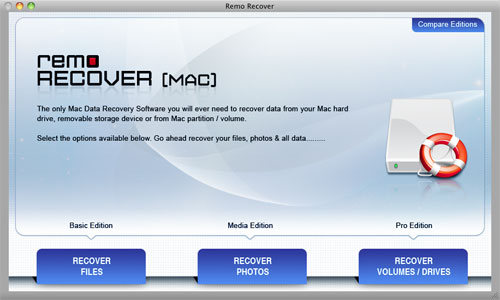
Step 2: Select the "Formatted / Reformatted Recovery" option, to restore files from the formatted HFS+ partition on Mac. Then, you have to choose the formatted HFS+ drive and tap on Next button to start HFS+ formatted partition recovery as shown in below Figure.
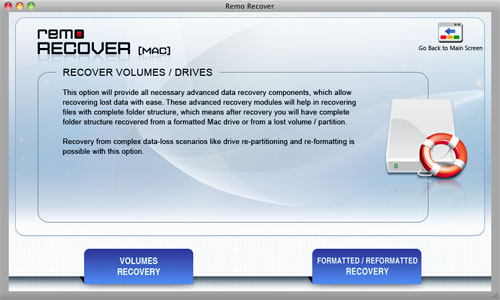
Step 3: After completion of recovery, it will give you a list of restored data where you can preview the them without saving.